Here is the complete list of Bee Social Tips-of-the-Day that were posted on the BPN Facebook page over the last few weeks. Because of the ephemeral nature of Facebook, I thought it would be nice to have them all concatenated in one place.
Bee Social Tip-of-the-Day: If you want others to “share” a post on your FB business page (or personal page), you must *always* attach a photo, or link, or video, to that post. No attachment, no Share button; no Share button, no sharing can be done. It’s that simple! (Ed. note — This has now been superceded by changed to Facebook. You can “share” just about any post now.)
Bee Social Tip-of-the-Day: If you submit a post to the BPN Blog, it will also post automatically (after a while) to the BPN Facebook page — which means you can then share the post you wrote on Facebook as well!
 Bee Social Tip-of-the-Day: LinkedIn Recommendations — don’t write ’em! NOT unless you have actual experience with the recommendee’s services, or are basing your review on the person only. Readers can tell when words of praise are sincere, or just profile-padding. Be honest, be earnest, be yourself when writing — and that will result in a worthwhile recommendation!
Bee Social Tip-of-the-Day: LinkedIn Recommendations — don’t write ’em! NOT unless you have actual experience with the recommendee’s services, or are basing your review on the person only. Readers can tell when words of praise are sincere, or just profile-padding. Be honest, be earnest, be yourself when writing — and that will result in a worthwhile recommendation!
Bee Social Tip-of-the-Day: LinkedIn Recommendations Part Deux — If you are on LI, don’t forget to log in frequently to check for recommendations that have been written about you. You must OK each one for it to appear on your profile. Then be nice and return the favor!
Bee Social Tip-of-the-Day: Did you know that posting too much on your FB Business page is as bad as not posting at all? You run the risk of annoying, and being blocked, by the very fans you’re trying to reach. Twice a week, once in the morning and once in the afternoon (on 2 different days) is optimum.
Bee Social Tip-of-the-Day: Sure, you may be connected to all of your friends on FB, but have you also “liked” all of your friends’ business pages? If you’re not sure, simply visit the page (for example: http://www.facebook.com/reveladvertising), and if you see a “Like!” button at the top, click it! If you don’t see the button, then you’re already a fan. More on this subject tomorrow!
Bee Social Tip-of-the-Day: Don’t forget to help out one another by connecting your friends’ Business pages to your own! Assuming you’re the Admin of your own Business page, you can do this by visiting your friends’ Business pages, clicking “Add to My Page’s Favorites” (found on the lower left side), then following the prompts. If you’re the Admin of more than one page, simply refresh, then add it to your next page.
Bee Social Tip-of-the-Day: When using FB, you can post as yourself, or, if you have a Business page, you can post anywhere on FB as your business. Simply go to Account, then “Use Facebook as a Page”, then click “Switch” next to your page name. To switch back to yourself, look under Account and you’ll see “Switch back to “. It’s that easy!
Bee Social Tip-of-the-Day: Want to share something you’ve found on FB with your friends? Don’t “like” it!! That will only cause a line to show up in your friends’ news feeds that says ” like .” If you really want your friends to see the item, you must click the “Share” button, then choose whether or not to add any comments of your own.
Bee Social Tip-of-the-Day: Be social! Go visit another BNI chapter (or 3). If possible, pick one without a member in your profession, then don’t be shy about tooting your own horn! You’re very likely to pick up business, and you’ll make some new connections in any case. Pairing up with another BPN member can make it more fun, and don’t forget to talk up our chapter while you’re there!
Bee Social Tip-of-the-Day: The best way to share posts is not to “like” or even to “share” them; the BEST way is to have your friends “like” the pages where the posts are coming from (for example, this BPN page). Then, all this good information will show up directly in their news feed and you won’t need to do the leg work (or finger work) to share every post. Stay tuned for the how-to tomorrow…
Bee Social Tip-of-the-Day: How to share a Business Page with your friends — first, visit the Page (like this one), then look for “Share” at the bottom of the left-hand navigation. Click it! You have the choice of sharing on your Wall, on a friend’s Wall (by name), in a group, or on your Biz Page (if you have one). With each choice, you can customize how it is visible (friends only, public, private, etc.). Don’t forget to write a note to go with it, like “Hey, you should LIKE this page!”
Bee Social Tip-of-the-Day: Yes, you too can post something on the Business Power Network Facebook page! Or any other BPN member’s business page — you just have to go to that page and click where it says “Write something…”. It’s no different than updating the status on your own page, and you can share photos, links or videos in the same way. Or… you can share any shareable item from anywhere on FB, to anywhere on FB, by using the @ sign in front of the sharee’s name, like @Business Power Network Chapter of BNI.
Update on this post: You have to be friends with, or like (if a business page) for the @ sign posting trick to work.
Bee Social Tip-of-the-Day: Remember that when posting on your FB Business Page, grammar and spelling are paramount! The same really holds true for any post on LinkedIn. Both of these are professional sources of information for others, and should be treated as such. It’s OK 2 use abbreviated wrds and sh*tty speech for personal FB posts, but keep it clean and neat when disseminating information for your consumers or fellow professionals! BTW, emoticons are okay in either location. 🙂
Bee Social Tip-of-the-Day: Do you use the “How You’re Connected” box on LinkedIn? You should! This feature shows the degree (2nd, 3rd) to which you are connected to another individual, and can be very useful if you’re looking for a personalized introduction, especially to a 2nd degree connection. Simply ask the 1st degree connection that falls between the two of you to facilitate (or the most likely, if more than one) — and assuming they believe in “Givers Gain”, they will! 🙂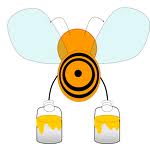
Bee Social Tip-of-the-Day: What do you do on LinkedIn? Do you update your status (at least) weekly? Do you continually look for new connections? Have you written recommendations for your fellow business connections? Have you joined any groups, and participated in group discussions? LinkedIn is an extremely useful business tool, but it won’t do you any good if you don’t actually USE it!
Bee Social Tip-of-the-Day: Well, after all my harping about attaching items to your posts so they can be share-able, it looks like Facebook has changed the rules again — and this time for the better! ALL POSTS are now share-able, with or without attachments. Non-technos of the world, rejoice!
Bee Social Tip-of-the-Day: No bee today, but there is a “g”. This is the last week, people, so if you’re looking for some bonus honey, Google+ is now open for anyone to sign up. So… go create a page for yourself! No business pages yet, which is a bummer, but you can still get started developing exposure for you and your business on “the next big thing”.
The FINAL Bee Social Tip-of-the-Day… is really a question: Have you learned how to do something new to promote your business from these tips? I would like to know, so please comment if you have (or have not). Now that our game is ending, I will most likely continue to offer social media tips and tricks on the Diamond Mind Web Design page — so “like” it if you haven’t already, and tell your friends!